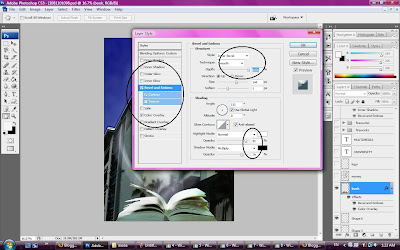
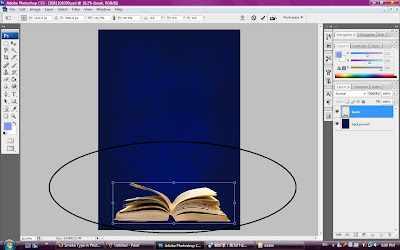
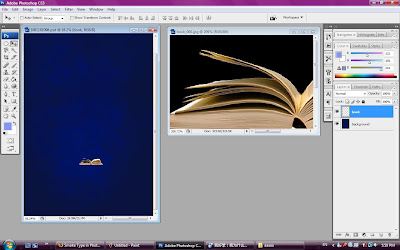

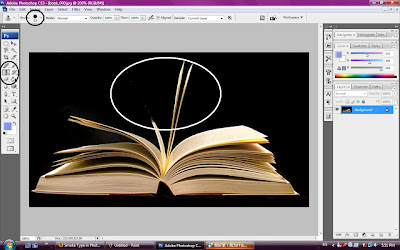

>>>>use Crop tool to crop the image..
>>>>use Clone Stamp to erase out the center page,and also the bottom of book
>>>>use Magic Wand tool to select the book completely
>>>>use Move tool to move to the file and CTRL+T(free transform) to adjust the size
>>>>adjust the Layer style as shown
No comments:
Post a Comment